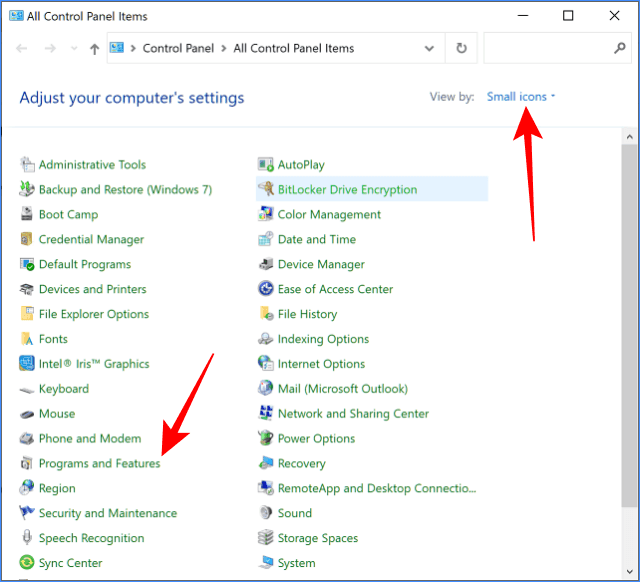When we run and install certain applications or games an error reads "The program can't start because api-ms-win-crt-runtime-l1-1-0.dll is missing from your computer. Try reinstalling the program to fix this problem ” it might arise.
This problem can happen to users of Windows 7, Windows 8, and Windows 10. What is the cause and how to solve it?
The cause of the api-ms-win-crt-runtime-l1-1-0.dll error is missing
The cause of this error appears is the loss of a file called api-ms-win-crt-runtime-l1-1-0.dll because it is deleted or the file is damaged. The location of the api-ms-win-crt-runtime-l1-1-0.dll file is in the Microsoft Visual C ++ Redistributable for Visual Studio 2015 program.
So every time you run an application or game that requires Microsoft Visual C ++ Redistributable for Visual Studio 2015 to run, this error will appear because the api-ms-win-crt-runtime-l1-1-0.dll file is not found or not function.
For example, when playing GTA 5 or PES 2013 games, this error often appears because without realizing it, the api-ms-win-crt-runtime-l1-1-0.dll file is damaged or no longer works on our computers.
To overcome this, the main idea is to repair the damaged file or replace it with a new one. Below are some of the ways you can try to do this.
How to solve api-ms-win-crt-runtime-l1-1-0.dll is missing from your computer
1. Update Windows
The Visual C ++ Redistributable for Visual Studio 2015 program is part of an updated version of Windows. So to fix it automatically, we just need to update Windows.
Windows 10:
- Click on the Start button
- Select Settings
- Select the Update & Security menu
- Click on the Windows Updates tab
- Click on the Check for updates button
- Wait until the download and install process is complete
- Restart your computer
Windows 8:
- Hover over the right corner of the screen to access the Charm bar
- Click on the Settings menu
- Click again on the Change PC Settings menu
- Select the Update & Recovery menu
- Select the Windows Update option
- Click on the Check now button
- Wait for the download and install process to complete
- Finally restart your computer
Windows 7:
- Click the Start button
- Select the All Programs menu
- Click on the Windows Update option
- Click on the Install Updates button
- Wait until the download and install process is complete
- Finally restart your computer
After performing the steps above and the computer is back on, try again to run the problematic application or game again and see if the api-ms-win-crt-runtime-l1-1-0.dll is missing error has been successfully resolved .
2. Download the Visual C ++ Redistributable directly from the Microsoft website
If the first method hasn't worked or for some reason you can't update Windows, then the next solution is to download the C ++ Redistributable program directly from the Microsoft website.
The idea is to reinstall the program so that the damaged or missing api-ms-win-crt-runtime-l1-1-0.dll file can be replaced with a new one. This method is more likely to work than just updating.
Follow these steps:
- Make sure your laptop or PC is connected to the internet
- Open a browser application
- Go to the following Microsoft web page: Download
- Click the Download button
- Select the appropriate Windows architecture according to whether you are using 32-bit or 64-bit
- Click the Next button
- Wait until the download is complete
- After the file has finished downloading, double click to install it
- After the install process is complete restart your computer
After the computer turns back on, try again running the application or game that couldn't and see if the error "The program can't start because api-ms-win-crt-runtime-l1-1-0.dll is missing from your computer. Try reinstalling the program to fix this problem ”still appears or has been successfully resolved.
3. Perform Repair and Repair the Visual C ++ Redistributable via the Control Panel
The next solution that you can try to do is to repair the Visual C ++ Redistributable program. On the Windows operating system, there is a Repair feature that we can use to do this. Although this method is not always 100% successful, it is worth trying.
Follow these steps:
- Click on the Start button
- Type Control Panel
- Select the Control Panel program that appears
- In Control Panel select View by Small icons mode
- Then select the Programs and Features menu
- Right click on the program called Microsoft Visual C ++ 2015 Redistributable
- Select Change
- Click the Repair button then select Yes
- Follow the next instructions to complete
- Finally, after the repair process is complete, restart your laptop or PC
4. Download the api-ms-win-crt-runtime-l1-1-0.dll file from the internet
The next solution to solve the api-ms-win-crt-runtime-l1-1-0.dll is missing problem is to replace the file with a new file obtained from the internet. There are several dll file database sites that we can use, we just have to find these files to replace the old files.
Follow these steps:
- Make sure your PC or laptop is connected to the internet
- Open a browser application
- Go to the following page: Download
- On this page you will see several versions of the api-ms-win-crt-runtime-l1-1-0.dll file for both 32-bit and 64-bit architectures
- Choose the appropriate Windows you are using and then download the file to your computer
- The file is still in Zip form, so it must be extracted first with an archive application such as 7zip or Winrar
- Next we have to move the resulting file to the location where the api-ms-win-crt-runtime-l1-1-0.dll file is located in C / Windows / system32. Copy and paste the file to that location, if there are questions to overwrite or replace, select Yes.
- Restart the computer
5. Run the System Restore Point
- First enter the Control Panel then select the Recovery menu
- Then click on Open system Restore then click Next
- The System Restore window will open, where you will see a list of Restore Points that have been created
- If there are more than one Restore Points, pay attention to the date, select the one with the most recent date
- After that, click the Next button
- Finally click the Finish button